Using a Pressure Switch with your Solar Pump
Wiring a Pressure Switch with RPS Solar Pumps
1) A check valve is needed (usually installed at the pump) to maintain pressure in the line and allow for proper shut-off.
2) You’ll need only one side of the reverse action pressure switch. Wire from the two screw terminals next to each other (remove gray cover to access) to the Tank Terminals (TH, COM2) in your RPS controller. Use two strand 22 gauge wire or thicker. Polarity doesn’t matter here.
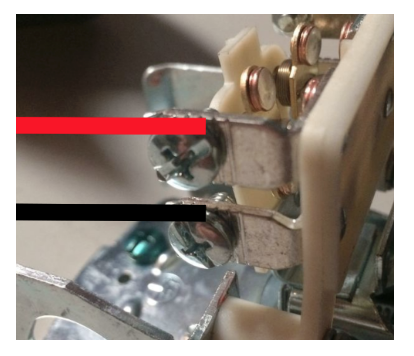
3) When the shut-off pressure is reached in the line (ie. the tank float valve is closed or the home’s faucets are all closed) the electrical contacts of the pressure switch will touch, close the circuit, and tell the controller to shut the pump down.
4) The pressure switch will attach inline anywhere between the pump and the outlet with a Tee and ¼” hex nipple. If using a pressure tank (not required) attach pressure switch directly to Tank Tee.
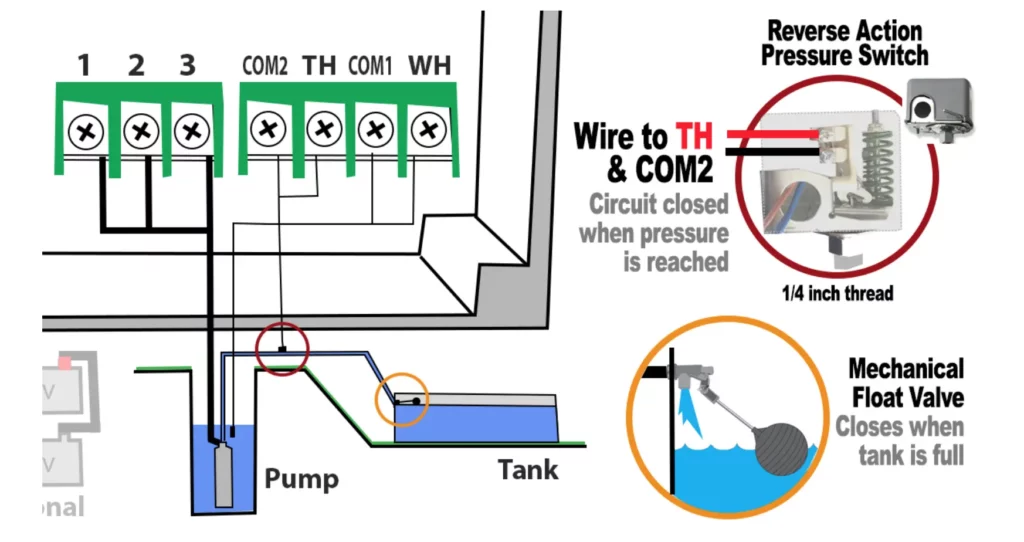
From the RPS User Manual

